How to Make the Lotus Talk Less in Missions
Be sure to pick up plenty of reactant. It’s just not a party without reactant. Hey, did I mention you need more—
The Lotus
It’s nice to know the Lotus has your back. She’s willing to tell you, time and again, just how to finish your missions. “This is a Capture mission. Find the capture target, i.e., a person you need to capture, and then capture them.” The first couple times you run a new mission type, this is great! But at a certain point, you’re ready to cut the cord. You no longer need the Lotus’s frequent reminders, and hints that were once a little courtesy start to become a big annoyance.
Nowhere is this truer than in Void Fissure missions, where the Lotus will jump in every five seconds to remind you that in these missions, enemies drop reactant, which you need to collect a certain amount of to crack open the relic. If you find that pull quote above even a little triggering, you know exactly what I’m talking about: run the mission fast enough, and it’s like she never stops talking.
All of which raises the question: can you get the Lotus to hush up about reactant in Void Fissure missions, and maybe even cut down on the helpful tips overall? Good news! You can absolutely do that.
Here’s how: under Options, go to Audio, then look for the Enable Hint Transmissions setting and toggle it off as shown.
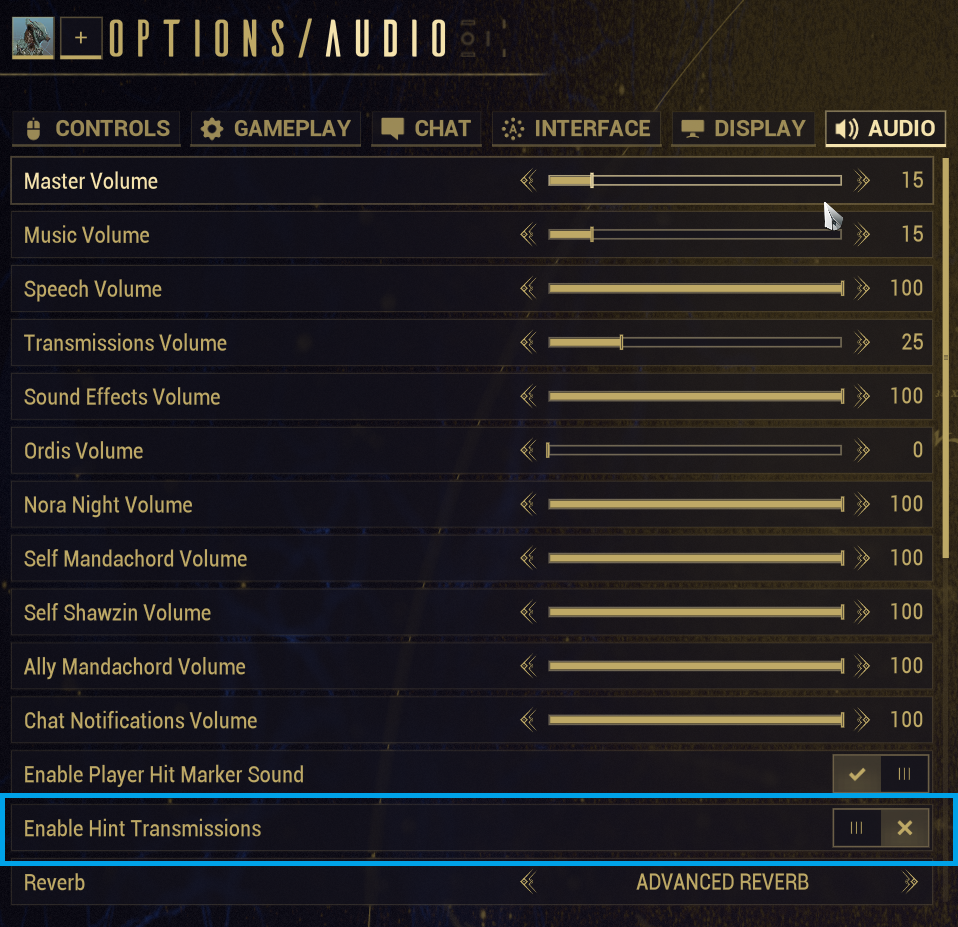
Once you’ve done this, the Lotus will be a little less liberal with the reminders. She’ll still chime in at the beginning of each mission and send “good job” messages when you finish or crack a relic, but overall, the Lotus transmissions will be a lot less spammy. Enjoy the peace and quiet.
